5 easy to follow steps make buying from us quick, simple and secure.
Buying from Marqetspace couldn’t be easier. The whole buying process is designed to make it as simple as possible for you to buy with confidence.
Before you start, have you read our file supply guide?
1. Add to basket
Choose the product or products you wish to buy. Once you have selected the quantity, style, finish and any special extras, simply add to basket.
Ordering multiple variations
For products with multiple variations, such as 3 sets of business cards, please add one set of your required quantity to the Basket, skip the file upload stage, then select the Duplicate icon next to the product title to create additional variations of the same product and quantity.
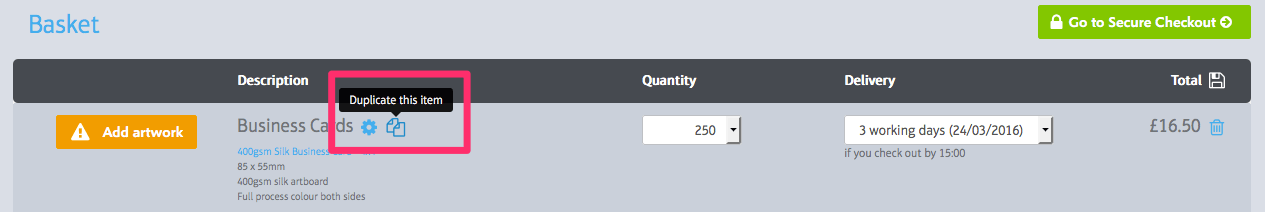
2. Upload your artwork
Once safely in the basket, you can upload your artwork. Refer to our file supply guide to make sure you get the best results.
Ensure that you supply us with the correct number of pages in your file. You can supply your pages as individual PDFs or as a multiple page PDF. Page 1 should be supplied as the front design, page 2 the reverse and finishing on page 3 where appropriate.
3. Review your order
You can now review your order, if you want to add more items to your basket, simply click on the 'Continue Shopping' button. Once you have all the items you wish to buy in your basket, click the 'Go To Secure Checkout' button to proceed.
You will then be prompted to sign in or register. If you're already have login details, add your username and password, and your account details will be generated. However if you're purchasing for the first time, enter in your name, address and contact details. An account will automatically created for you as well as the details being sent to the address provided.
4. Set delivery address and pay
Select where the items will be delivered to. You can use a saved address from your account or specify the items to an alternative address if desired. Pay online quickly and securely via w3pay. Delivery is included in the price of all products.
5. Your order is now complete
Once the order is received by Marqetspace, you’ll be notified and the artwork checked. Any issues and the Central Support Team will contact you to resolve.
Quick… Simple… Secure!
